Retrieve statuses for any Idea(s) in a given Node.
You can retrieve statuses for any idea(s) within a given Node using a GraphQL query.
Requirements
A normal user can retrieve Idea statuses for any ideas that are visible to them.
If you want to retrieve all ideas within a node, regardless of their visibility status, you must either be an Administrator or have the Manage ideas and comments permission set to Grant by the Administrator.
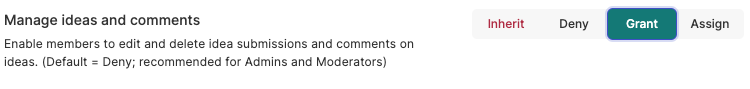
Example
In the example below, we are fetching Idea groups and statuses for all ideas within the Ideas board using its ID: idea01.
{
coreNode(id: "board:idea01") {
displayId
nodeType
... on Idea {
ideaGroupsAndStatuses {
groups {
groupKey
statuses {
statusKey
text
description
label {
type
color
visible
}
}
}
}
}
}
}
We have requested group, status, and label information for each Idea in the node. You can see an example result below:
{
"data": {
"coreNode": {
"displayId": "idea01",
"nodeType": "board",
"ideaGroupsAndStatuses": {
"groups": [
{
"groupKey": "new",
"statuses": [
{
"statusKey": "unspecified",
"text": "Unspecified",
"description": "Status with no label",
"label": {
"type": "OUTLINE",
"color": "000000",
"visible": "false"
}
}
]
},
{
"groupKey": "in_progress",
"statuses": []
},
{
"groupKey": "on_hold",
"statuses": [
{
"statusKey": "future_consideration",
"text": "Future Consideration",
"description": "Idea has been accepted by the team but is considered for future implementation",
"label": {
"type": "OUTLINE",
"color": "000000",
"visible": "true"
}
}
]
},
{
"groupKey": "completed",
"statuses": [
{
"statusKey": "delivered",
"text": "Delivered",
"description": "Idea has been completed and delivered to customers",
"label": {
"type": "OUTLINE",
"color": "000000",
"visible": "true"
}
}
]
},
{
"groupKey": "closed",
"statuses": [
{
"statusKey": "already_exists",
"text": "Already Exists",
"description": "Similar idea has already been submitted or delivered",
"label": {
"type": "OUTLINE",
"color": "000000",
"visible": "true"
}
}
]
}
]
}
}
}
}
Visibility is indicated by the visible field, and the example we have here shows ideas that are both visible and hidden as the user making the query is either an Administrator or one with the Manage ideas and comments permission set to Grant.
ATLAS
Comments