You can delete any occasion in any board based on your preference using the GraphQL query.
Permissions
You must have either one of the below permissions set to Grant by the Administrator based on your preference.
- Delete own events - To delete their own occasions (events)
- Delete all events - To delete any occasion (event) in any board
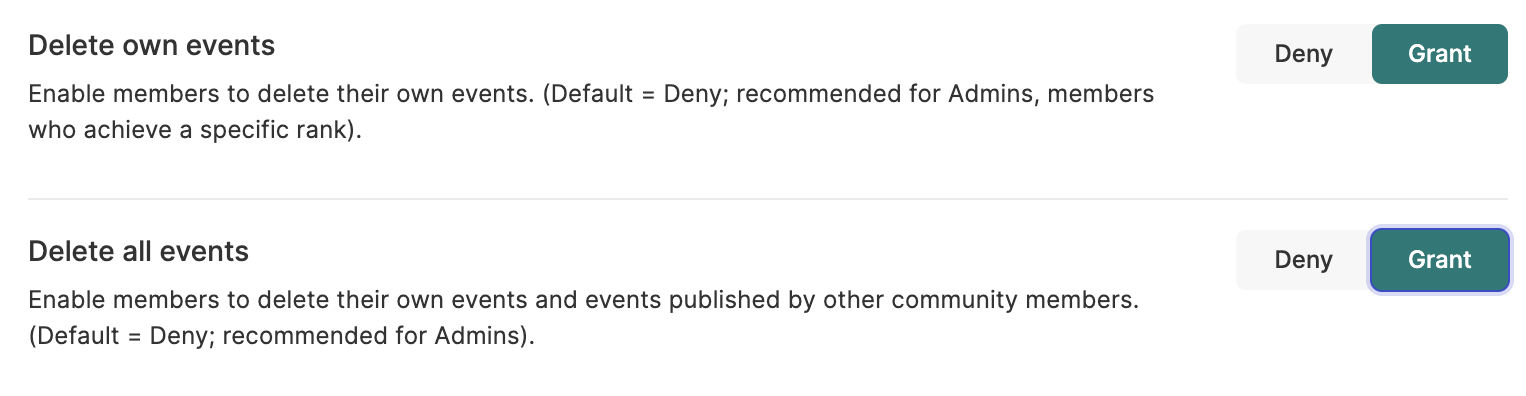
Basic Steps
- Open any occasion board you want to delete the occasion along with its details.
- Identify the ID of the occasion which you want to delete from the occasion board.
- If you want to delete your own events or all events, make sure you have the Delete own events or Delete all events set to grant by your administrator.
- Make a GraphQL request to delete the occasion.
Example
Here is the GraphQL request and response for the delete occasion.
Request:
mutation deleteOccasion {
deleteMessage(id: "message:98") {
errors {
__typename
}
result
}
}
Response:
{
"data": {
"deleteMessage": {
"errors": null,
"result": true
}
}
}
ATLAS
Comments