Added in 24.09.
You will learn:
- Community Firehose and its features
- Setting up the endpoint
- Activity information
- Event payload information
- Example events and reference objects
With Community Firehose, community managers can now access a near real-time stream that captures key event metadata, keeping them informed and enabling prompt responses to critical events. These streams are delivered directly to specified endpoints.
Note: Reach out to your Customer Account Executive (CAE) to learn about Community Firehose.
Features of Community Firehose
The salient features of Community Firehose are:
- Near real-time streaming of community events to customer’s endpoint.
- Delivery of the community events to the customer’s endpoint within 30 seconds of event occurrence.
- Batch processing reduces the number of calls made to the customer endpoint. The batching can be done by both time (5s, 10s, 30s, 60s) and by payload size (256KB, 512KB, 1MB).
- Retries will occur every 2 hours for 24 hours if there is no successful response from the receiver’s endpoint.
Note: Due to the volume of events involved, Page View and Search events are excluded from the Community Firehose.
Setting up the endpoint for receiving the Community Firehose events
The customer has to set up a REST server on their endpoint, and the endpoint should accept the JSON payload information.
To start receiving the Community Firehose events, you must save the Community Firehose settings in Dev Tools:
- Go to Account menu > Dev Tools.
- Select Firehose.
- Enter the URL in the Endpoint URL field to deliver the event payload.
- Enter the URL in the Token host URL field for access and refresh token.
- Enter the client ID in the Client ID field.
- Enter the client secret key in the Client secret field.
- Select the content type for the client ID and client secret.
- Select the authorization method to send the event payload.
- Enter your path in the Access token path field where you have stored the access tokens.
- Enter the other request header parameters as key-value pairs in the Access token headers field. If you add more than one parameter, enter each in a new line.
- Enter the other request access token body parameters for the request body as key-value pairs in the Access token body params. If you add more than one parameter, enter each in a new line.
- Select Save.
The firehose settings are saved to receive the event payload from Khoros.
Activity Information
The activity information represents the different activities that occur for a community action. For example, when you create a topic event, different activities such as verb, object, actor (user), request, and location occur and are transferred to your endpoint.
The table below contains the activity fields information for various community events.
Event Payload Information
The firehose event stream will be delivered to the customer-configured endpoint.
You can use the event payload information to learn which entity is created for a community action. The payload includes details such as user information, community details, message details, and other information that is sent to your endpoint.
The table below contains the event payload information for the community actions.
Example Events
You will learn about the payload information, such as the field and the field's supported value.
The fields of the Create forum topic are given below.
Create Forum Topic Event
The Create forum topic event indicates the creation of a topic, such as a discussion, blog post, or knowledge base article in the community. It contains information about the topic, its content, the user who created it, the user's location, the user's role, the node details, and more details about the event.
Below is the sample Create Topic event payload information. The reference objects explain the field description and supported values in the payload.
{
"id":"CREATE_company.prod_830298258",
"tenant":{
"community_id":"company.prod"
},
"timestamp":1447112016456,
"verb":"CREATE",
"actor":{
"id":1,
"display_name":"user_1",
"create_time":1405571202594,
"email":"user_1@company.com",
"registration_status":"FULLY_REGISTERED",
"rankings":[
{
"id":1,
"display_name":"Community Manager"
}
],
"roles":[
{
"id":2,
"display_name":"Administrator"
}
],
"@type":"User"
},
"object":{
"id":56320,
"subject":"a topic",
"create_time":1447112016254,
"is_thread":true,
"conversation_style":"forum",
"type":"topic",
"author":{
"id":1,
"display_name":"user_1",
"create_time":1405571202594,
"email":"user_1@company.com",
"registration_status":"FULLY_REGISTERED",
"rankings":[
{
"id":1,
"display_name":"Community Manager"
}
],
"roles":[
{
"id":2,
"display_name":"Administrator"
}
]
},
"node":{
"id":65,
"type":"forum-board",
"ancestors":[
{
"id":1,
"type":"community"
},
{
"id":2,
"type":"category"
}
],
"display_id":"Forum1",
"title":"Forum1"
},
"body":"
this is a message created.
",
"visibility":"PUBLIC",
"@type":"Message"
},
"request":{
"id":"company.prod_830298242",
"user_agent":"Mozilla/5.0 (Macintosh; Intel Mac OS X 10_10_3) AppleWebKit/537.36 (KHTML, like Gecko) Chrome/46.0.2490.80 Safari/537.36",
"referrer":"http://company.prod.lithium.com/t5/forums/postpage/board-id/Forum1",
"device":"DESKTOP",
"visitor_id":"78616F3316A99C086B0003F2084DCEB0",
"uri":"/t5/forums/postpage.messageeditorform.form.form.form",
"session_id":"D5F705678438AF8DE1C571D27F44CD03",
"ip_address":"10.10.112.5"
},
"location":{
"country_code":"US",
"country_name":"United States",
"region":"California",
"city":"San Francisco",
"postal":"94104",
"geohash":"9q8yyxwqn2uj",
"timezone":"-08:00",
"lat":37.791257,
"long":-122.400811
}
}
The table below contains field information for the create forum topic event.
Reference Objects
The following object's information is listed below.
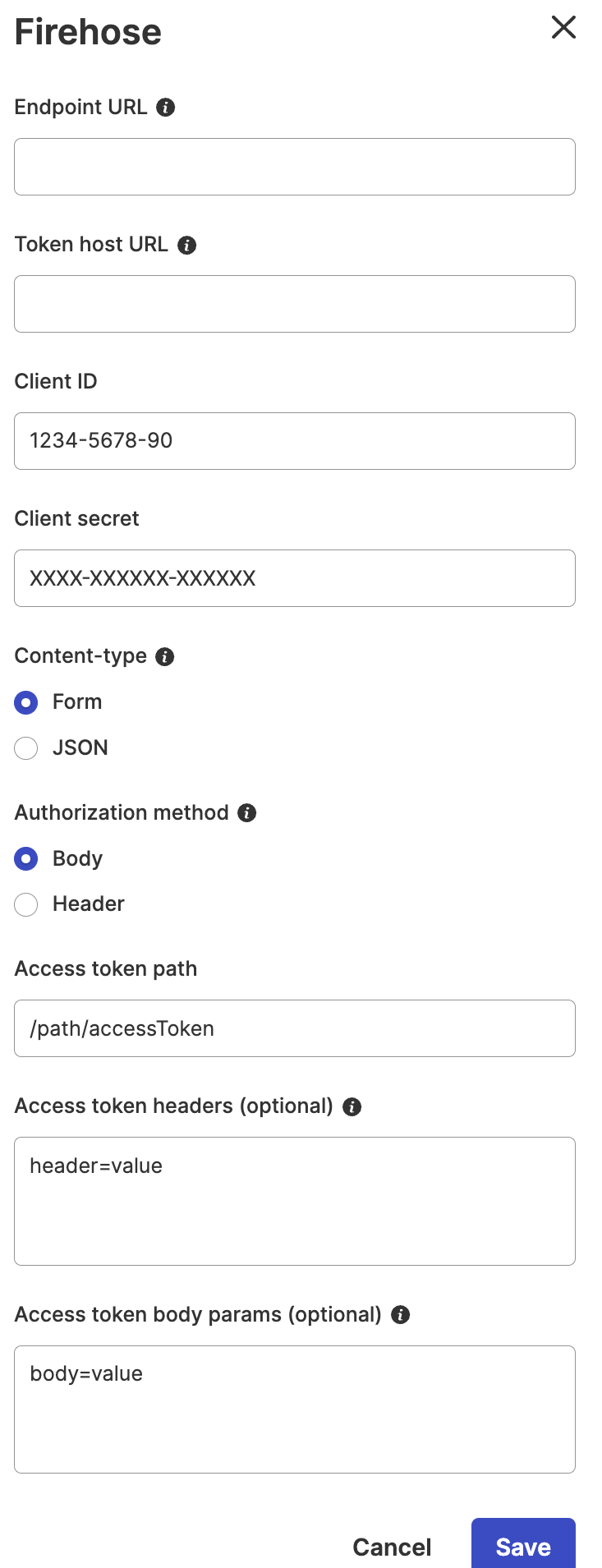
ATLAS
Comments